This post brings you a collection of some of the best tutorials for Photo manipulations using Photoshop. This could be a great post for you guys to get inspired and creative. We are sure that once you look at the end result of these photo manipulations, you would want to do it for yourself automatically.
Check out more Tutorials on Photo Manipulation click HERE.
These tutorials are really good and will help you in learning new tricks in a professional way.
We hope you will like this post and if you do then please share it with your friends or fellow designers.
Check out:
| Free Fitness App UI Kit PSD |
| Free Round Label Mockup Photoshop PSD Download |
| Supplement Bottle Mockup PSD – Free Download |
28+ Tutorials on Photo Manipulation in Photoshop For Graphic Designers
Create a Lady Trapped in Spider Web Surreal Scene in Photoshop

Photo Manipulation of Underworld Demon Lord in Photoshop

Create Rocky Face Manipulation With Abstract Lighting Effect in Photoshop

Create Surreal Lady in Water Scene in Photoshop

Create Burnt Lady Photo Manipulation in Photoshop

Dispersion Effect With Photoshop

Create a Colorful Fiery Portrait in Photoshop

How to Turn a Photo Into a Painting

Use Lighting Effects to Make Photos Sparkle

How to Create a Fantasy Book Scene in Photoshop
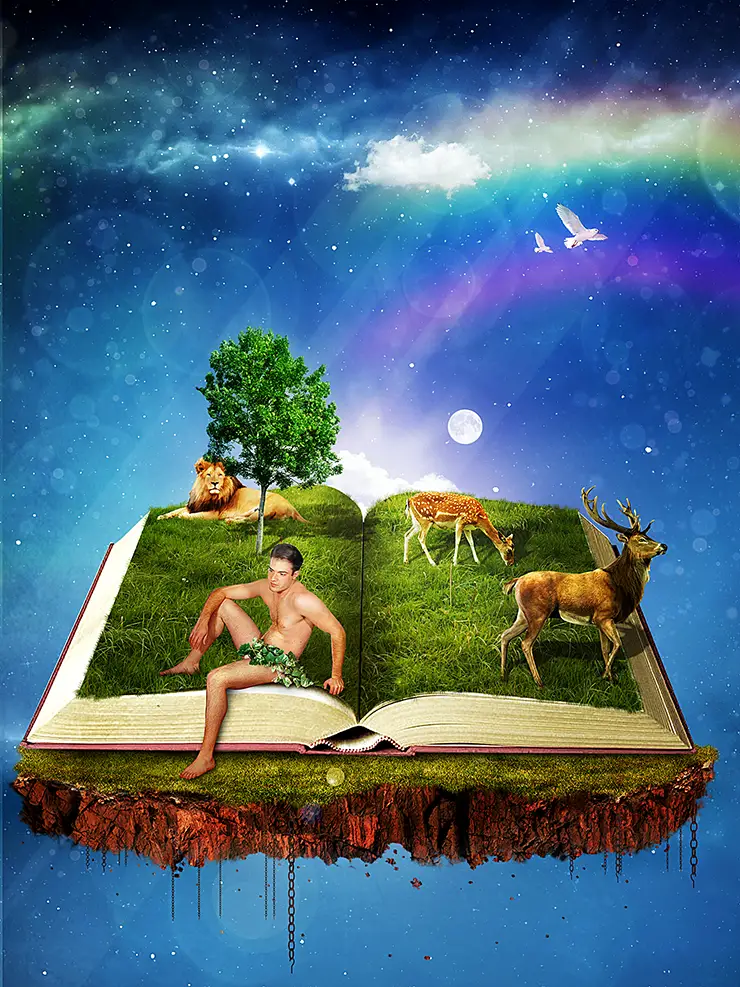
Create a Troublesome Underwater Scene With a Big Green Monster in Photoshop

Create This Abstract Medical Image of DNA With Photoshop
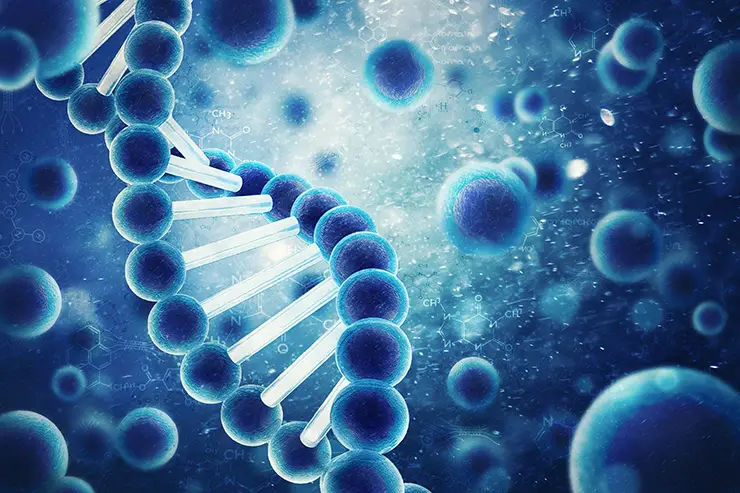
How to Manipulate a Beautiful Sunset Matte Painting in Photoshop

Create Gloomy House Scene in Photoshop

Create a Vintage and Romantic Scene of Old Memories in Photoshop

Composite a Modern Matte Portrait in Photoshop

Photo Manipulate a Mystical Tribal Warrior

Create a Dark, Mysterious Photo Manipulation

Create a Surreal Snail With a Grassy Shell in Photoshop

How to Create a Dreamlike Scene of a Man With White Lights in Photoshop
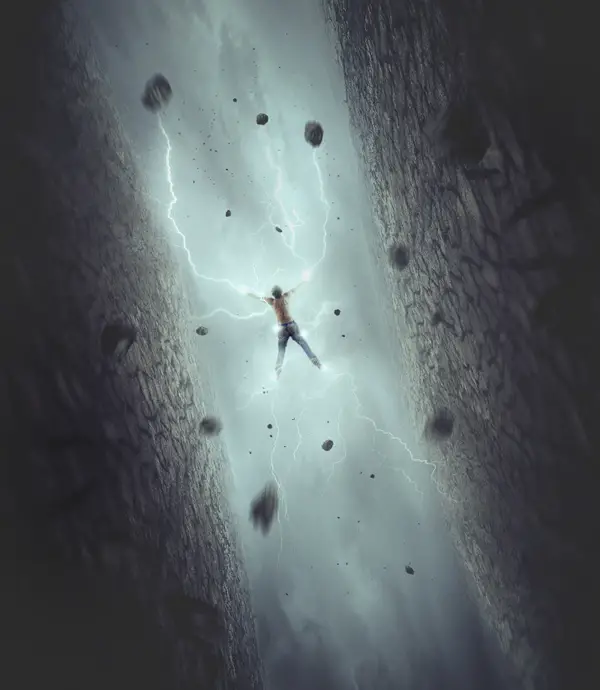
How to Turn Your Simple Portrait Into a Sci-Fi Character in Photoshop

How to Create an Animal Portrait of a Human in Photoshop

How to Create a Mysterious Matte Painting Landscape in Photoshop

Please don’t forget to send in your feedback/comments using the comments section below. If you liked this post, please spread the word by using the sharing buttons below.
Check out more content like this click HERE.



Superb. Thnx